I would like to build a VLAN trunk(single tag) environment, is there any suggestion for configuring VLAN’s port type and egress rule?
rubyadmin2016-01-28T17:58:51+08:00Suggest configure as below:
- Port Type as “C-port” and Egress Rule as “Trunk” for Uplink port.
- Port Type as “C-port” and Egress Rule as “Access” for Downlink port(Here it means PCs or can’t recognize VLAN tag devices).
CLI command: (Suppose port 1 is uplink port, port 2~10 are downlink ports.) Switch # vlan Switch (vlan)# port-type 1 c-port Switch (vlan)# egress-rule 1 trunk Switch (vlan)# port-type 2-10 c-port Switch (vlan)# egress-rule 2-10 access
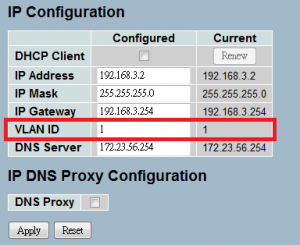 CLI command: (Suppose to change management VLAN to VLAN10) Switch # ip Switch (ip)# mgmt-vlan 10 Please note that you may also need to change the management port’s PVID to the same as management VLAN ID or send packets with the same as management VLAN ID tag that can manage the switch.
CLI command: (Suppose to change management VLAN to VLAN10) Switch # ip Switch (ip)# mgmt-vlan 10 Please note that you may also need to change the management port’s PVID to the same as management VLAN ID or send packets with the same as management VLAN ID tag that can manage the switch.