Frequently Asked Questions
How do I configure DHCP client on the switch by console port ?
Type command on CLI. Switch# ip <enter> Switch(ip)# dhcp enable <enter> Switch(ip)# show Configured Current --------------- --------------- DHCP Client : Enabled IP Address : 192.168.1.10 192.168.1.220 IP Mask : 255.255.255.0 255.255.255.0 IP Gateway : 192.168.1.252 192.168.1.123 VLAN ID : 1 1 DNS Server : 0.0.0.0 192.168.1.1 Proxy : DisabledHow do I modify management VLAN?
You can change VLAN ID in the IP configuration page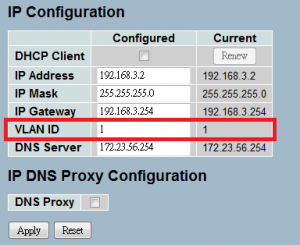 CLI command: (Suppose to change management VLAN to VLAN10) Switch # ip Switch (ip)# mgmt-vlan 10 Please note that you may also need to change the management port’s PVID to the same as management VLAN ID or send packets with the same as management VLAN ID tag that can manage the switch.
CLI command: (Suppose to change management VLAN to VLAN10) Switch # ip Switch (ip)# mgmt-vlan 10 Please note that you may also need to change the management port’s PVID to the same as management VLAN ID or send packets with the same as management VLAN ID tag that can manage the switch.How do I quick swap to the previous FW version if necessary?
From Web UI, you can use “Firmware Selection” to achieve the purpose. Web UI path: Maintenance ---> Firmware ---> Firmware Selection ---> to press “Active Alternate Image” button. CLI command: Switch# firmware Switch (firmware)# swapHow do I reconfigure IP address.Subnet mask and Gateway thecn check them by consoel port ?
Type command on CLI. Switch# ip <enter> Switch(ip)#set 192.168.1.10 255.255.255.0 192.168.1.2542 <enter> Switch(ip)# show Configured Current --------------- --------------- DHCP Client : Disabled IP Address : 192.168.1.10 192.168.1.10 IP Mask : 255.255.255.0 255.255.255.0 IP Gateway : 192.168.1.252 192.168.1.252 VLAN ID : 1 1 DNS Server : 0.0.0.0 0.0.0.0 DNS Proxy : DisabledHow do I restrict that the switch only can be accessed by specific IP address and protocol?
You can try to configure the “Access Management Configuration” to restrict IP address range and protocol. Web UI path: Security ---> Access Management ---> Configuration CLI command: (Suppose only allow IP address 192.168.3.30~192.168.3.50 can access the switch by HTTP/HTTPS protocol .) Switch# access Switch(access)# add 1 ipv4 192.168.3.30 192.168.3.50 webHow to do factory default on ECO layer2 managed series switches and web series switches ?
Stab /Push reset button until the front LED all flash, then release the button.How to export your configuration to a backup file by console port ?
- Install tftp client tool at your manage PC and designate directory is necessary .
- Type command on CLI.
How to import your config file into the switch by console port ?
- Install tftp client tool at your manage PC and designate directory is necessary .
- Type command on CLI.
